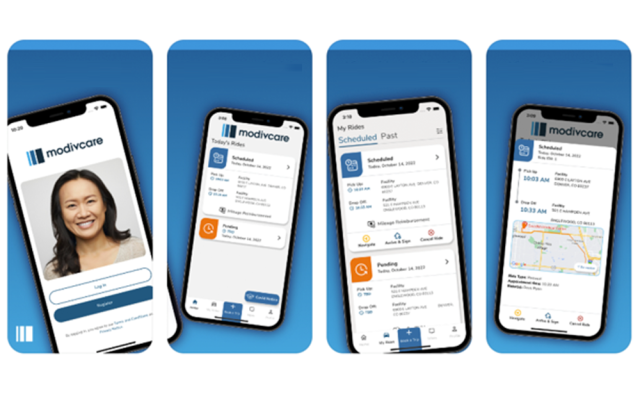The Modivcare App makes it easy to book a ride for your doctor visit.
Members with the app can book and manage trips from a smartphone.
You can download the Modivcare App from Google Play® or the Apple App Store®.
With the Modivcare App you can:
- Book a trip
- Book a standard mileage reimbursement trip
- Submit a mileage reimbursement claim
- Change a scheduled trip
- Cancel a trip
- See where your driver is
The app is available in Spanish.
The app can connect you to a live agent if you need help.
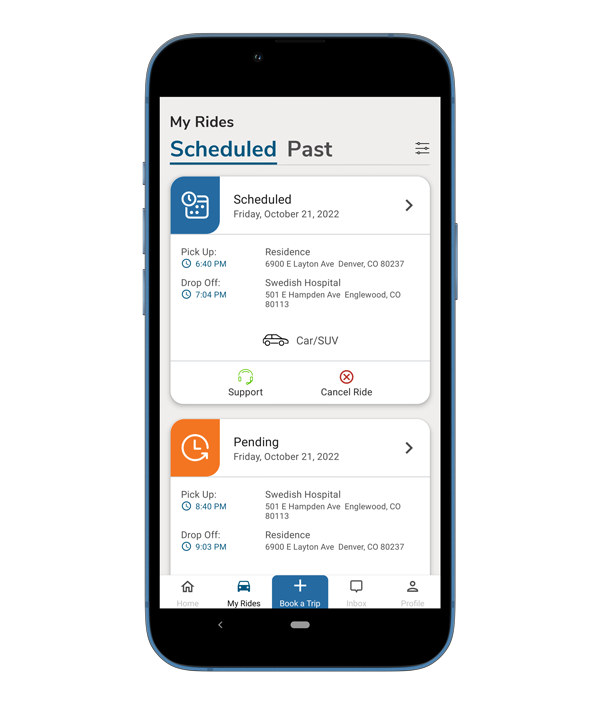

How to download the app to your phone:
- Check with your health plan to make sure the Modivcare app will work for you
- Make sure you have a smart phone
- Find the Modivcare app on Google Play® or the Apple App Store®:
- Tap install
- Click here to view training videos on how to use the app
Use your mobile device to download the app
Scan the QR code now to get started.